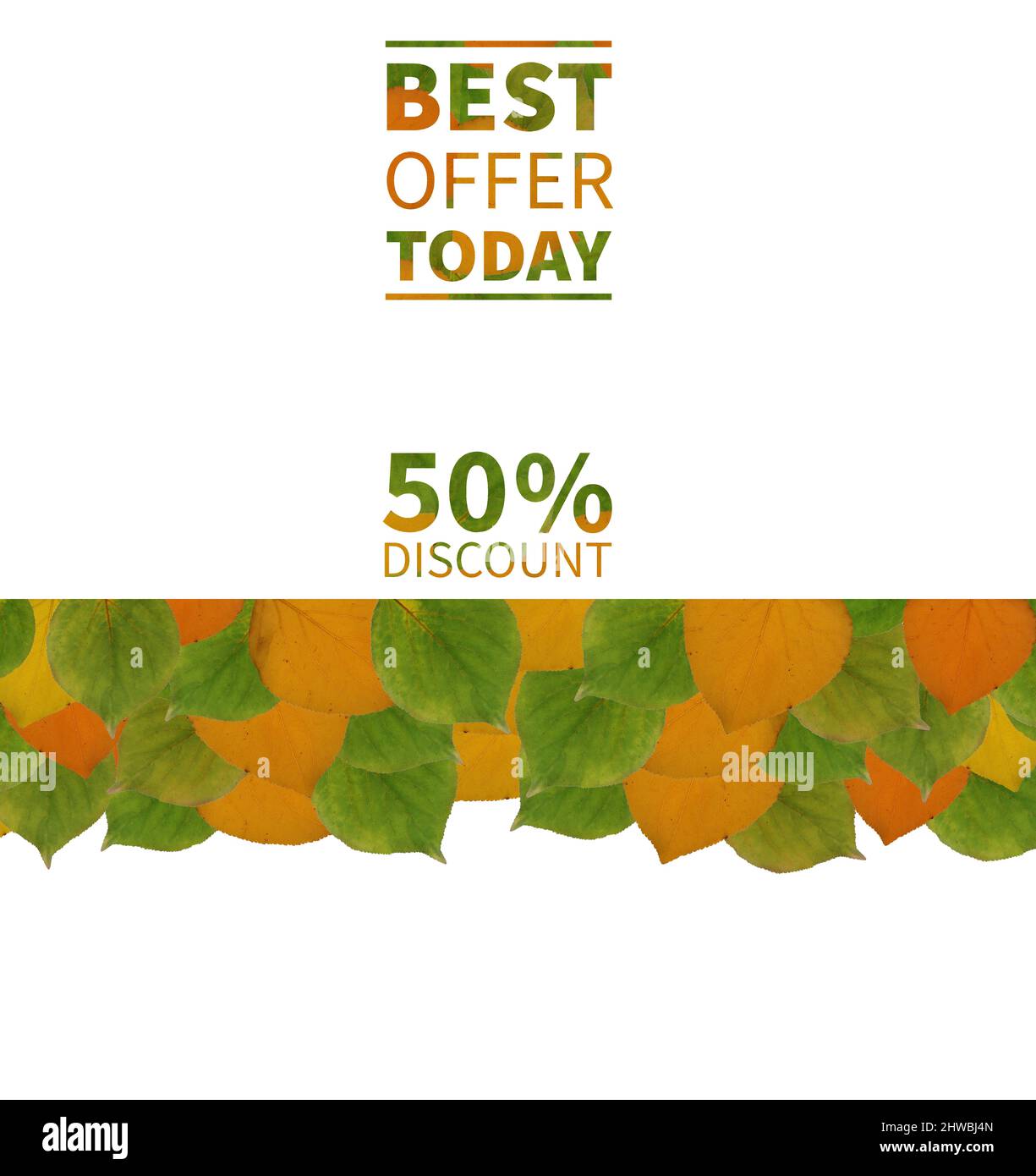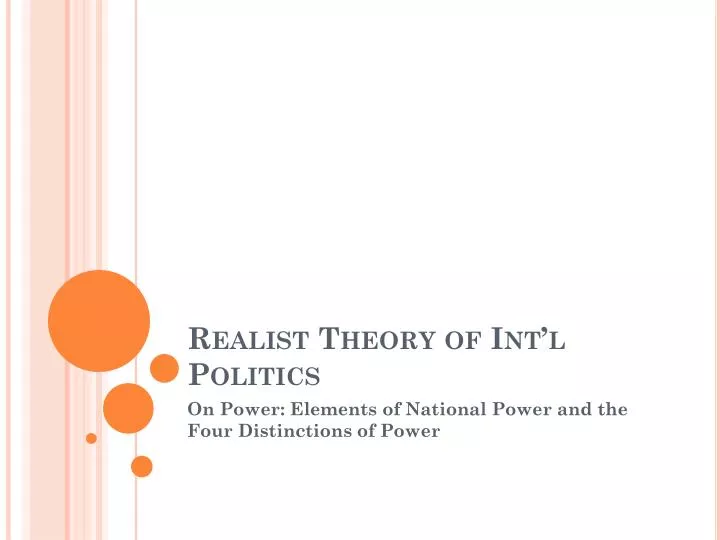Is Eero Good for Gaming? In-Depth Analysis and Practical Guidance
Understanding Eero Mesh Routers: Core Features and Gaming Potential
Eero mesh routers, produced by Amazon, are popular for their user-friendly setup and the promise of strong, consistent Wi-Fi coverage throughout large homes. They come in several models, including the Eero Pro 6, Eero Pro 6E, Eero 6+, and the newer Eero 7 and Max 7, each supporting different Wi-Fi standards and speeds. For gaming, the most critical features are low latency, high throughput, and network stability -all of which affect your gameplay experience. Eero systems are designed for broad coverage and ease of use, but how do they measure up when gaming is your priority?
Evaluating Eero’s Performance for Gaming: Speed, Latency, and Reliability
Gaming requires a network that delivers not only fast download and upload speeds, but-crucially-a stable and low-latency connection . Several independent tests provide insight into Eero’s strengths and weaknesses:
- Eero Pro 6E : In real-world tests with a 300Mbps fiber connection, the Eero Pro 6E averaged 305Mbps on Wi-Fi 5 devices, 342Mbps on Wi-Fi 6, and 365Mbps on Wi-Fi 6E devices. This demonstrates consistent, high-speed performance across device types-an advantage for households with mixed generations of hardware. The 2.5Gbps WAN port ensures multi-gig internet plans won’t be bottlenecked by the router itself [2] .
- Eero Pro 6 : The Eero Pro 6 showed average download speeds of 251Mbps across a whole home, with minimal latency spikes-only one spike above 25ms was recorded in all tests. This is noteworthy, as lower and more consistent latency is critical for online gaming. The system also maintained a reliable connection with no drops during testing [4] .
- Eero 7 Pro and Max 7 : While the newer Wi-Fi 7 models offer faster theoretical speeds and multi-gig ports, real-world wireless performance has lagged behind top competitors. The Eero 7 Pro delivered 992Mbps at close range on a 5GHz band, but performance dropped notably with network congestion. The Max 7 excelled in wired performance, but its wireless throughput and backhaul speeds were often the lowest among similarly priced Wi-Fi 7 mesh routers [1] [3] .
Takeaway for Gamers: Eero mesh systems can deliver solid speeds and low latency, especially on wired connections and with recent models. However, their wireless performance, particularly in congested or complex environments, may not match gaming-focused routers from brands like ASUS or Netgear, which feature more advanced Quality of Service (QoS) controls and gaming optimizations.
Real-World Examples: Gaming Experience on Eero
Many users report satisfactory gaming performance with Eero, particularly when devices are wired directly to the router or a mesh node. For instance, an Eero 6+ user in Australia reported achieving 1,000Mbps in the bedroom, 200Mbps in the living room, and 150Mbps in the home office-enough for most gaming needs, though results can vary depending on home layout and interference [5] .
Advanced gamers, however, may notice limitations with Eero’s lack of in-depth customization. The Max 7, for example, lacks local management and advanced Wi-Fi tuning, which can be a drawback for those seeking to fine-tune their gaming setup [3] .
Step-by-Step Guidance: Optimizing Eero for Gaming
To maximize your gaming experience with Eero, follow these practical steps:

Source: robotpoweredhome.com
- Use a Wired Connection : Whenever possible, connect your gaming PC or console directly to an Eero node via Ethernet. All recent Eero models support gigabit or multi-gig wired speeds, which significantly reduce latency and packet loss compared to Wi-Fi.
- Place Nodes Strategically : Position Eero nodes to minimize distance and obstacles between your device and the nearest access point. Avoid placing routers near thick walls or metal objects, which can degrade wireless signals.
- Limit Network Congestion : Gaming performance can suffer when multiple devices stream, download, or upload data simultaneously. Schedule large downloads or streams for non-gaming hours, or use network management features in the Eero app to prioritize your device.
- Keep Firmware Updated : Ensure your Eero system is running the latest firmware for security patches and performance improvements. Updates are managed through the Eero mobile app.
- Monitor Latency and Speed : Use built-in or third-party tools to regularly check your connection’s latency and speed. If issues arise, try relocating nodes, changing Wi-Fi channels, or using a wired connection.
Potential Challenges and Solutions with Eero for Gaming
Despite Eero’s strengths in coverage and ease of use, several challenges can impact gaming performance:
- Limited Customization : Eero’s app is designed for simplicity rather than advanced control. There are minimal options for configuring Quality of Service (QoS), port forwarding, or traffic prioritization, which some competitive gamers rely on. If you need advanced settings, consider a gaming-specific router or use Eero in bridge mode with a dedicated gaming router managing traffic [3] .
- Privacy Considerations : Some reviewers note that Eero’s reliance on cloud-managed features and app-based control can raise privacy concerns. Review Eero’s privacy policies on Amazon’s official website and adjust your settings as needed for your comfort level.
- Performance in Congested or Large Homes : While Eero mesh systems excel at eliminating dead spots, wireless speeds can drop off as signals pass through walls or multiple mesh hops. For best results, minimize the distance between mesh nodes and use wired backhaul if possible.
Alternatives: Other Router Options for Gaming
If gaming is your top priority and you require advanced customization, you might consider alternatives:
- Gaming Routers from ASUS, Netgear, TP-Link : These often come with dedicated gaming modes, customizable QoS, and granular network controls. Many are Wi-Fi 6 or Wi-Fi 7 compatible for cutting-edge speeds.
- Hybrid Setups : You can use Eero in bridge mode while your primary gaming router handles network routing and prioritization. This combines Eero’s coverage with advanced gaming features.
- Wired Ethernet Connections : For the lowest latency, run Ethernet cables from your primary router to your gaming device. Many modern homes have Ethernet ports in key rooms, or you can use powerline adapters if running cable isn’t practical.
To compare the latest models and features, visit the official product pages of leading router brands or consult recent reviews on reputable technology sites like CNET, Tom’s Hardware, and Dong Knows Tech.
How to Access Eero and Gaming-Optimized Routers
You can purchase Eero systems directly from major retailers such as Amazon, Best Buy, and the Eero website. For the latest models and bundles, search for “Eero mesh router” on these platforms.
- For official gaming router alternatives, search for “gaming router” on the websites of brands like ASUS, Netgear, or TP-Link.
- If you require technical support or advanced setup guidance, you can contact Eero customer support via the Eero app or by searching “Eero support” on Amazon’s help pages.
Before purchasing, review current model specifications to ensure they meet your speed, compatibility, and customization needs. If you want the best performance for gaming, prioritize models with multi-gig ports, strong CPU performance, and low-latency wireless technology.
Key Takeaways: Is Eero Good for Gaming?
Eero can be a solid choice for casual and even moderately serious gamers, especially when used with a wired connection or in smaller, less congested environments. Its stability, ease of use, and whole-home coverage are significant advantages. However, for competitive or professional gaming, or if you need advanced network controls, you may find Eero’s features limiting and should consider dedicated gaming routers or hybrid network setups.
References
- [1] Tom’s Hardware (2025). Amazon Eero 7 Pro Wi-Fi 7 mesh router review.
- [2] CNET (2024). Eero Pro 6E Mesh Router Review.
- [3] Dong Knows Tech (2024). Amazon eero Max 7 Review.
- [4] CNET (2024). Eero Pro 6 Review.
- [5] YouTube (2024). Eero 6+ Mesh Wifi Router Review.

Source: robotpoweredhome.com